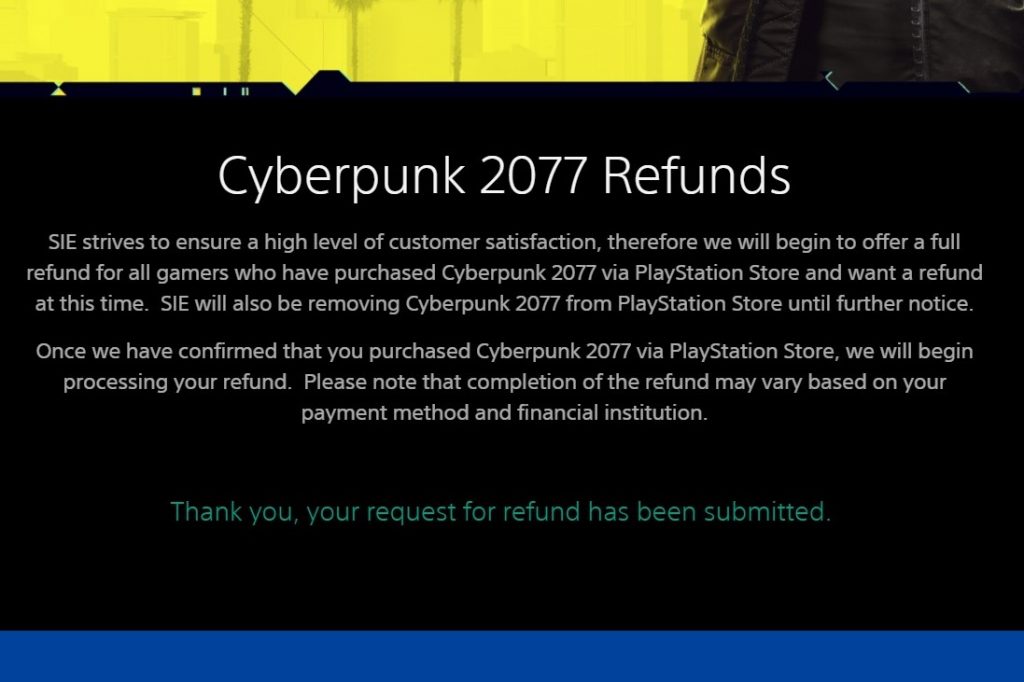Digital Copies
PlayStation
If you’re one of the lucky ones to have gotten your pre-ordered PlayStation 5 (PS5), there’s a fair chance you wouldn’t opt for a refund. Those on the previous generation console, however – particularly the base PS4 model – will more than likely want to do so. And now that Sony Interactive Entertainment has finally said that it’s taking refunds for Cyberpunk 2077, here’s how you can do it. And the start is as simple as following this link once you’re signed into your PlayStation account. Once you’re there, simply look for the button that says “Click here to submit a refund request”. The site doesn’t do much after that besides telling you that your request has been submitted.
All that said, there are some caveats to the process. Firstly, the website doesn’t really track whether or not you’ve actually purchased the game. We’ve been able to click the same button and get the same confirmation message, even though none of us have actually bought the game on the PS platform. Also, if you refresh the page, you get to repeat the whole process, suggesting that each press of the button sends a request ticket tied to the signed-in account. Meaning someone will have to manually go through each request.
Xbox
While Xbox has no official presence in Malaysia, the refund experience should be relatively similar. You’ll first need to head to the support page while signed in and go through the motions. Chances are if this applies to you, you would have already done it. After all, there are reports of Microsoft being a lot more accepting of Cyberpunk 2077 refunds. Of course, that still doesn’t guarantee a confirmation that you’ll get it.
Physical Copies
— Cyberpunk 2077 (@CyberpunkGame) December 14, 2020 For physical copies of Cyberpunk 2077, there’s only one thing to do: you’ll have to send an email to helpmerefund@cdprojektred.com before 21 December. CD Projekt Red says that you should try to get it from the retail store you bought it first. But regional distributor Epicsoft Asia has said that you should just go ahead and send the email. So things are about as cut and dry here as it can get. Unless, of course, you bought a physical copy for PC, which is just a GOG code. For that, follow the steps highlighted for that particular platform further in this article.
PC
Steam
Steam has a reputation for being very strict with its refund policy. This usually means making the refund request within 14 days after your purchase and having played the game for less than two hours. But for Cyberpunk 2077, there’s a fair chance that Valve is willing to make an exception. All you need to do is to sign into your Steam account, and visit this link.
GOG
It’s much the same story for GOG, CD Projekt’s own launcher and marketplace. Simply visit this link and fill up the form with the relevant details. If you’ve bought a physical copy of Cyberpunk 2077 for the PC, this will likely apply to you as well.
The whole Situation with Cyberpunk 2077 is a pretty unfortunate one. So if you’re not happy with the game in its current state, don’t hesitate to ask for your money back. CDPR may ask that you give the company a chance, but you can always do that by buying the game in the future when it’s in a more acceptable state.